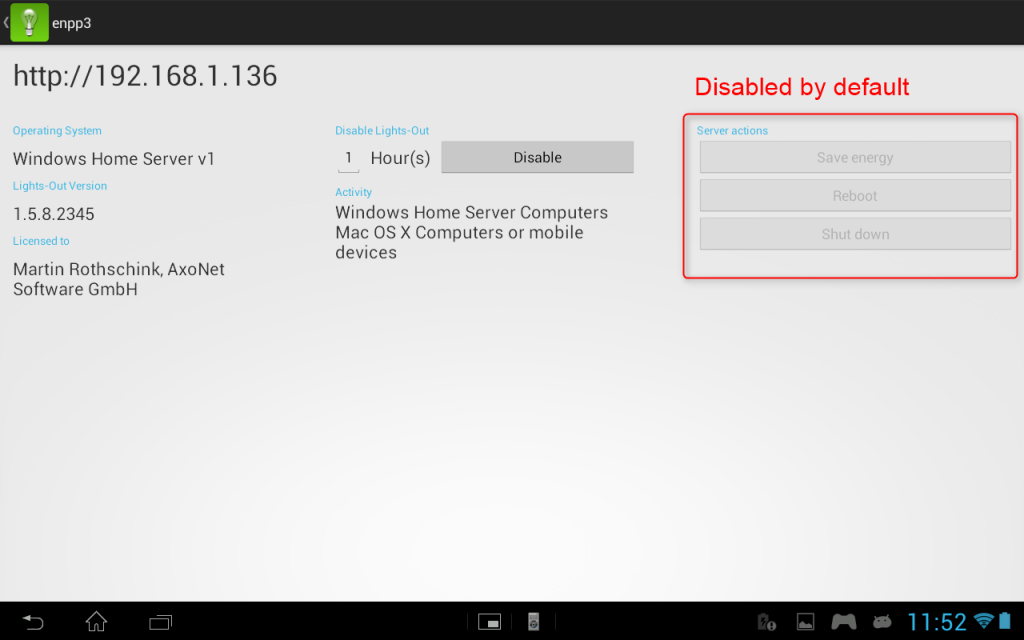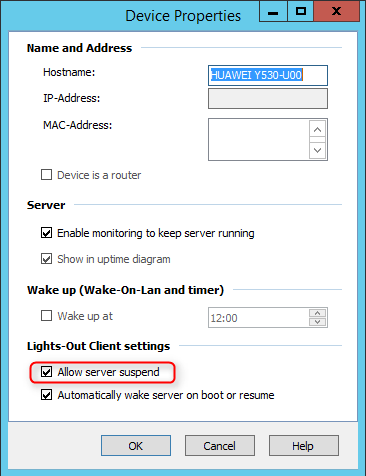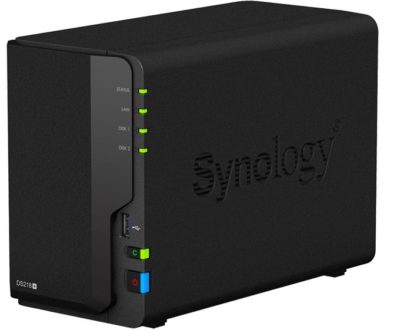Why are my server actions disabled in Lights-Out Mobile?
You have successfully added a server connection in Lights-Out Mobile and everything is working as expected with one exception: You can’t execute any server actions like save energy or run a reboot. All server actions on your phone or tablet are disabled. Why?
This is not a bug, this is by design. It’s like a child-proof lock.
The solution: Allow server actions per device
If you trust the user of the mobile device (or yourself), you can enable that feature easily per device. Open Lights-Out Console or the Essentials Server Dashboard and go to the Lights-Out computer tab. Double click the mobile device to open the device properties:
Check “Allow server suspend” and click OK. You can now close the Dashboard or Console.
On your mobile device reconnect to your server and you will see that the actions are now enabled.