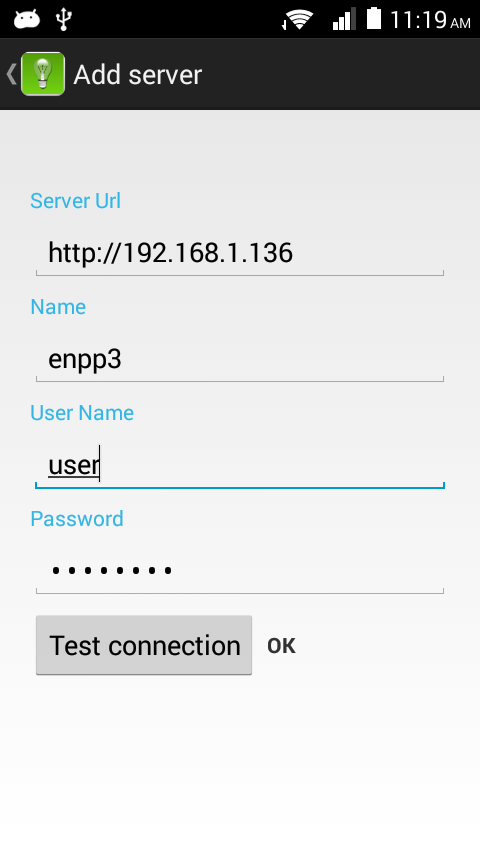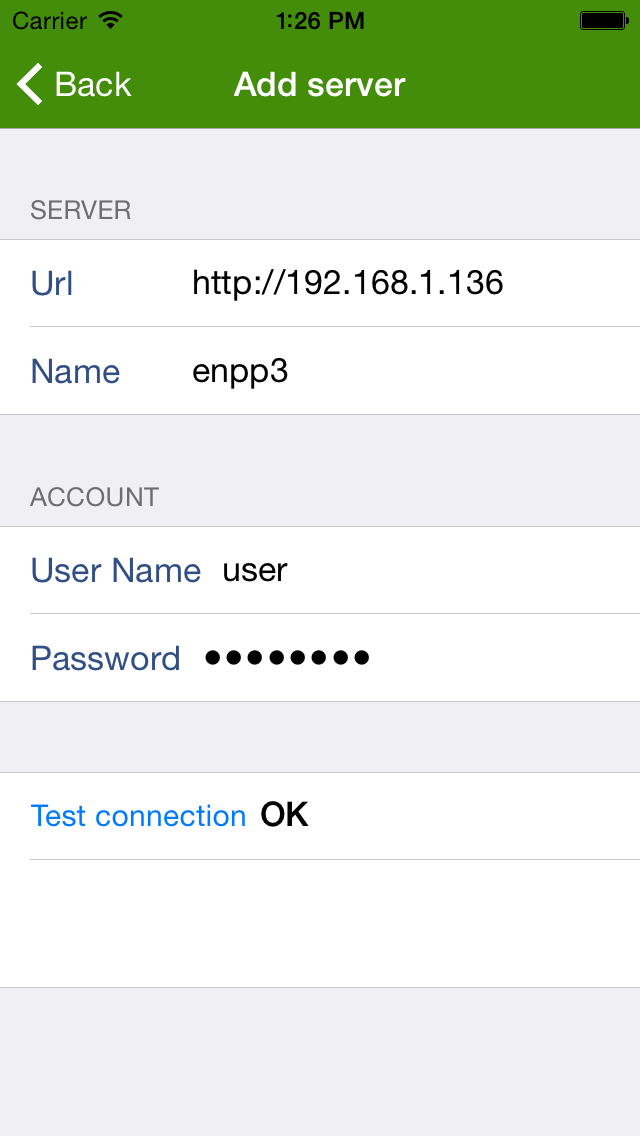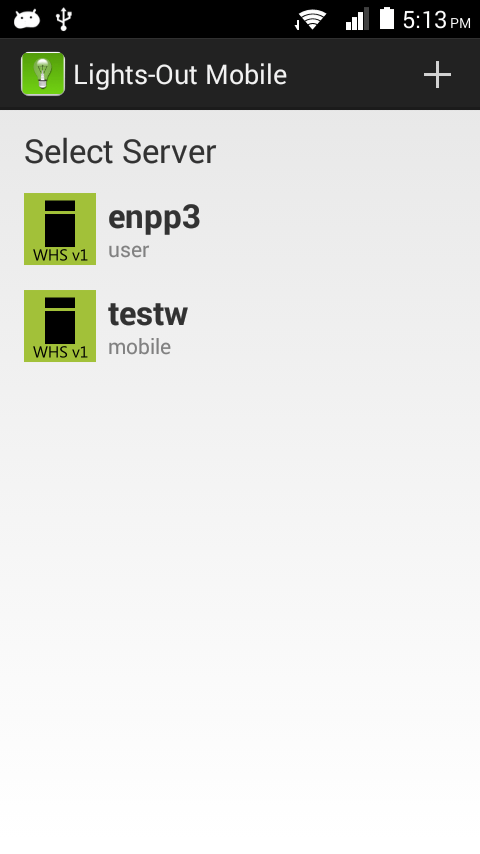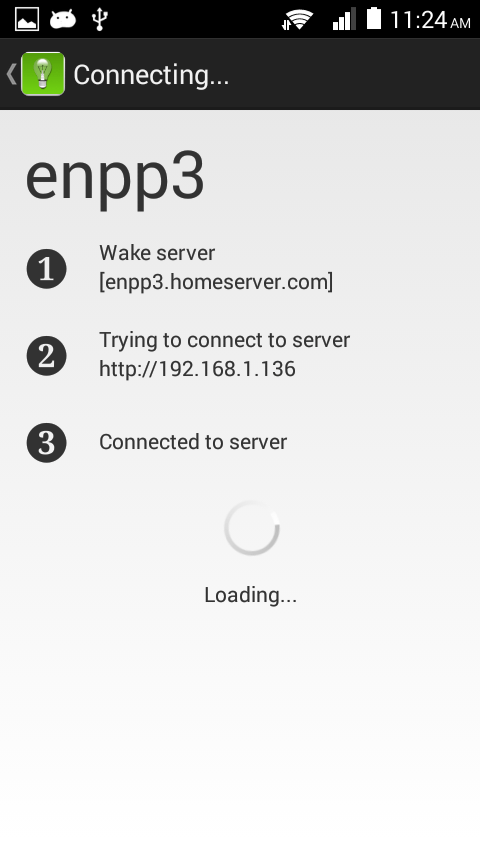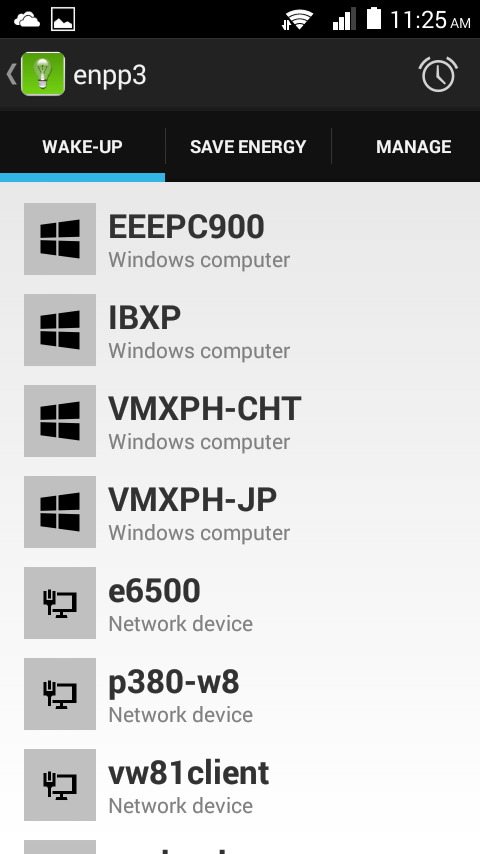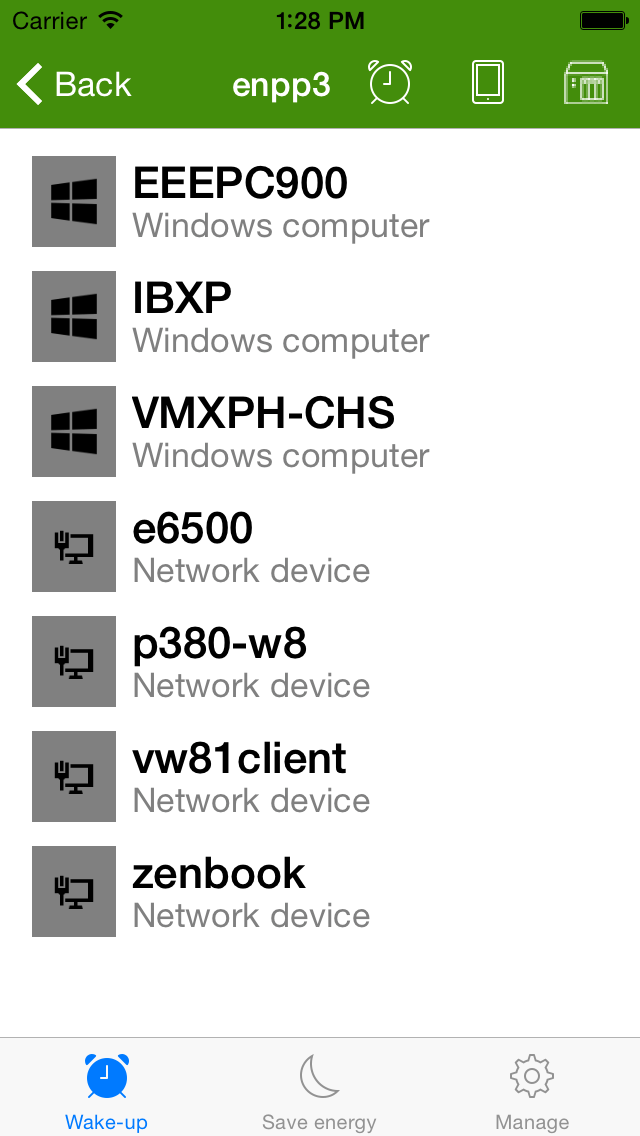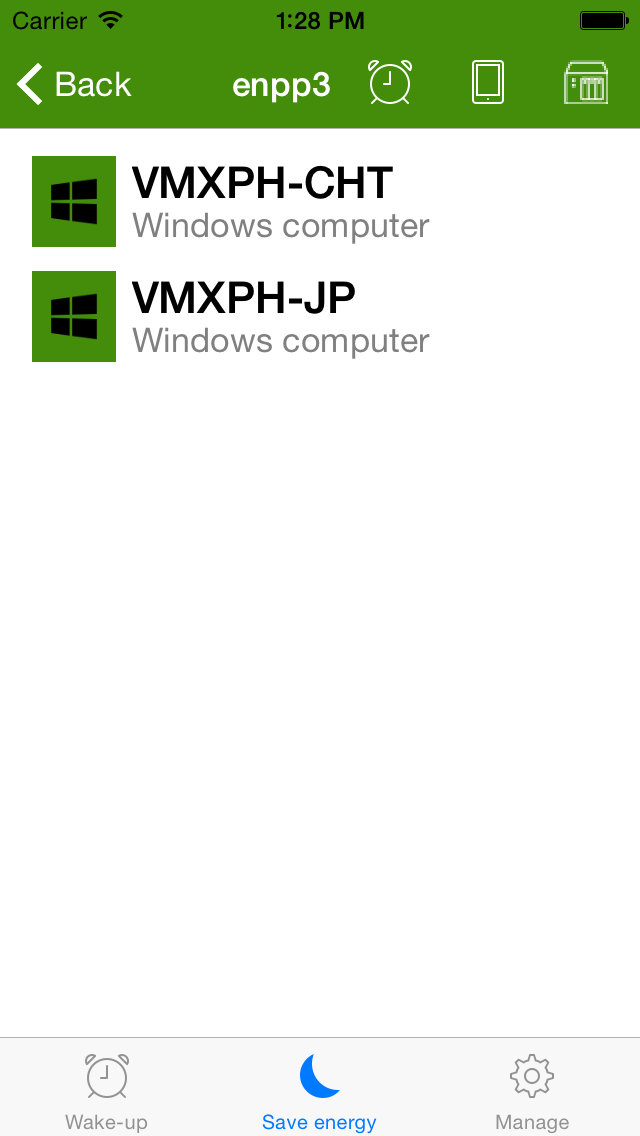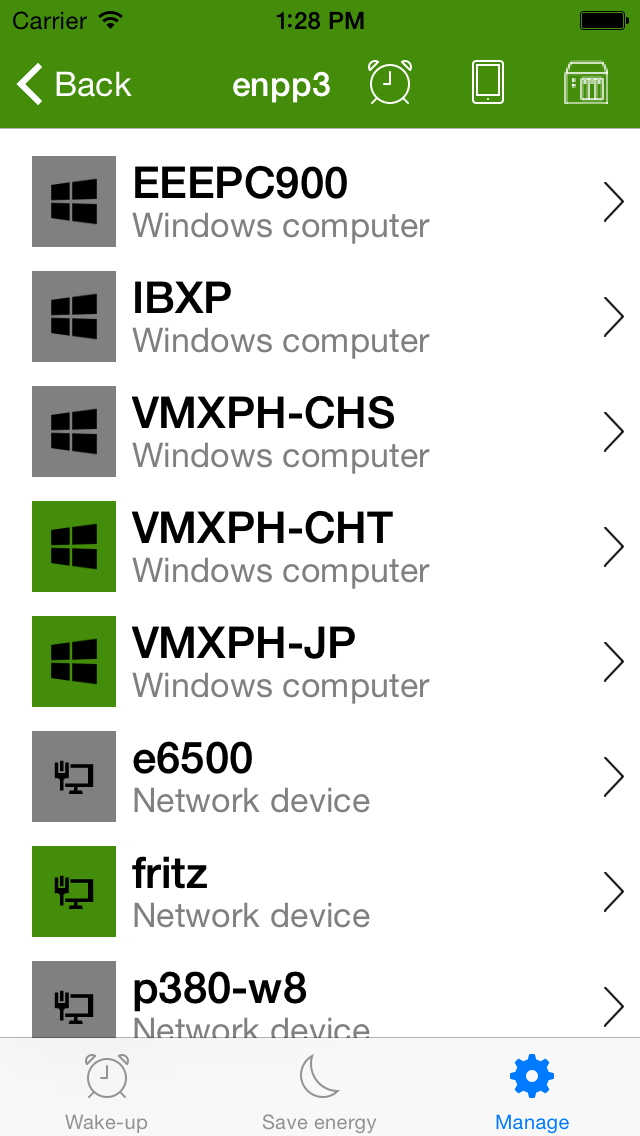Lights-Out Mobile
Lights-Out Mobile is your mobile front end for Lights-Out to manage your client computers and your server(s).
Ever needed an important document from a computer in your office after work? Using Lights-Out Mobile you can easily wake your computer and get remote access.
Connect to your server
Add as many servers as you want to manage.
Use local connections via server name or IP address.
Supports internet connections with FQDN and SSL.
Wake-up if necessary
Tap on a server in your list to start a connection.
If the server is not active, Wake-On-Lan will wake it up.
Working with client computers
After connecting to a server, you see 3 lists:
- Wake-up, tap here to wake a computer
- Save energy, tap here to save energy
- Manage, tap here to manage the computer
Wake-up and save energy work with a single tap. If you like, you can configure to see a confirmation first.
Requirements
Lights-Out Mobile requires a licensed edition of Lights-Out and does not work with the free Community Edition (see Feature Matrix).
Supported platforms
Lights-Out Mobile is available for Android and iOS and provides the same functionality on each supported platform.
- Android 5.0 and later on phones and tablets
- iOS 9.0 and later on iPhone and iPad