Lights-Out 3.5 has finally arrived
Lights-Out 3.5 is now available!
First a word on my own behalf: The creation and release of this version was unexpectedly delayed. My father was in hospital for a long-time last summer and died at the end of October 2019, after which other things suddenly became much more important. Version 3.5 is therefore dedicated to my father Franz Rothschink. Dad, thanks for all!
And now to Lights-Out
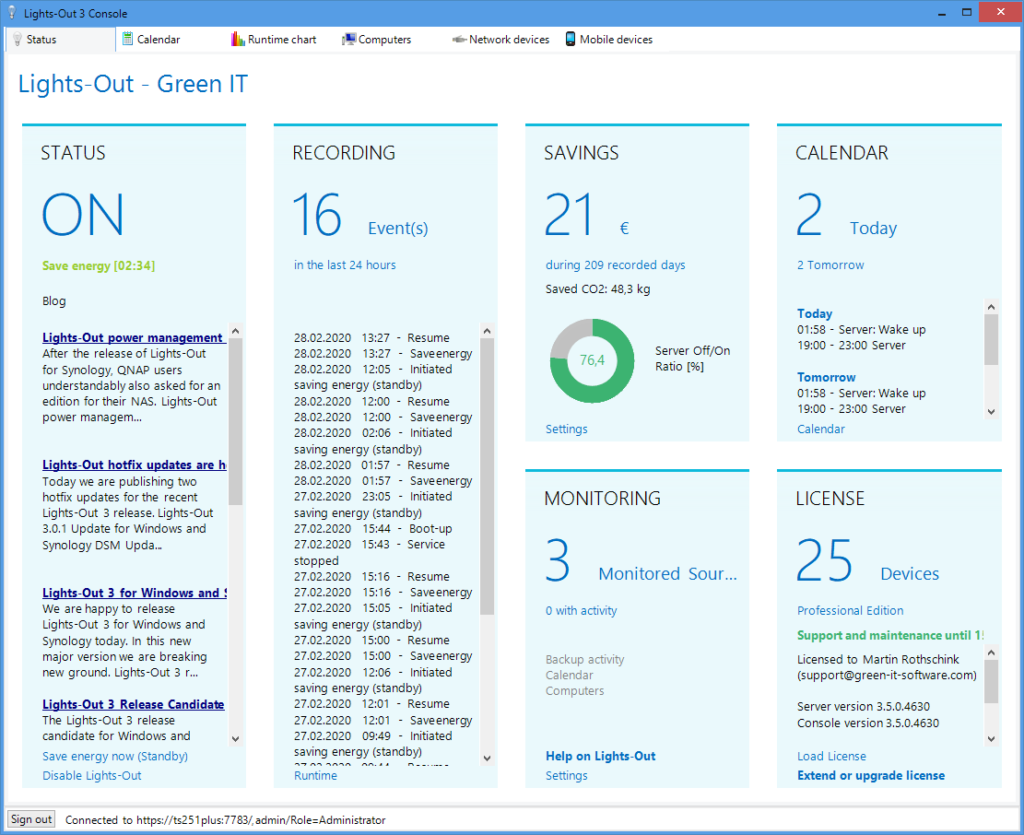
The new version 3.5 of Lights-Out is now available for immediate use. Among other things, this release includes official support for QNAP and Apple’s new, more stringent requirements for secure communication via https (click here for more information).
Before updating Lights-Out, please read what has changed for your platform (see below) and which steps you may need to complete after installation.
All new features can be found in the release notes here. We will present them in more detail in future articles.
Server installation
Updating Lights-Out on a Windows-based server system
If the new version was installed automatically, continue with the topic “After installation”. Otherwise download the current version 3.5 and install it on the server.
The installation activates the TLS protocol 1.2 under the now obsolete systems Windows 7, WHS 2011 or SBS 2011 Essentials. This activation requires a server restart. If Lights-Out was installed automatically on one of these systems, please reboot the server now by yourself.
After installation
Lights-Out 3.5 is basically ready for operation after installation. However, Apple’s new requirements make it necessary to reissue the server certificate for several reasons. This re-creation has been implemented in such a way that the previous certificate of the certification authority (root CA) is still used and thus does not require any changes to already connected client computers. This also works with the existing certificates of WHS 2011 and Windows Server Essentials 2012/2016.
Start the “Lights-Out 3 Server SSL Configuration” from start menu->Lights-Out. Click on “Next”. Your certificates will now be analyzed. Afterwards you will see this display in most cases:
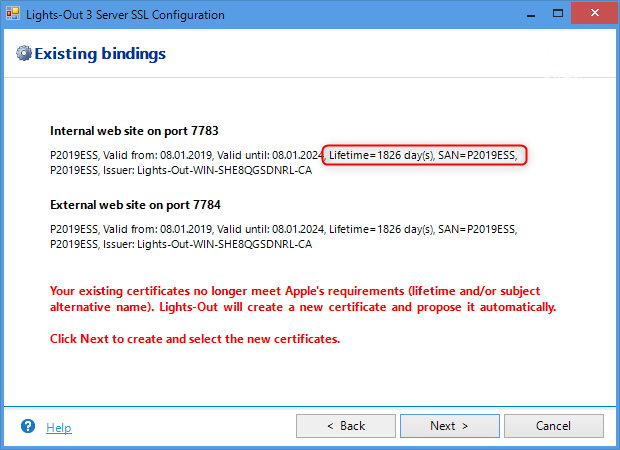
Now click “Next” several times and accept all defaults (!), at the end the SSL configuration will display this screen:
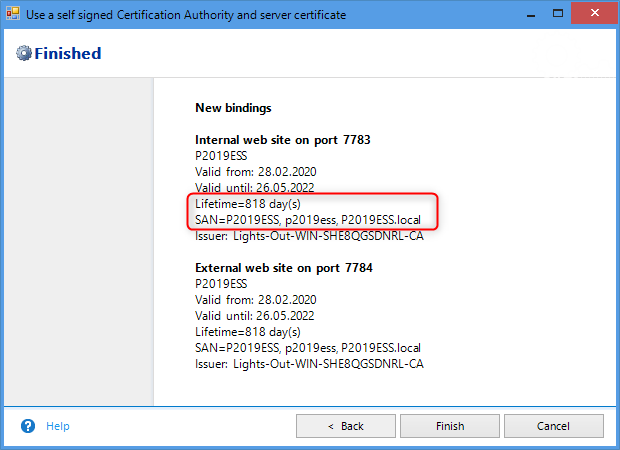
After this configuration, Lights-Out takes care of updating the just created certificate itself.
Updating Lights-Out on a Synology NAS
On a Synology NAS, updating can be done automatically from a configured package source or manually.
Lights-Out automatically creates new, correct certificates. This re-creation has been implemented so that the previous certificate of the certification authority (Root CA) is reused, and thus does not require any changes to already connected client computers. Lights-Out takes care of updating the newly created certificate itself.
In addition, Lights-Out now automatically configures all certificates and the reverse proxy automatically, no further steps are necessary after installation or update.
Updating a beta version of Lights-Out on a QNAP NAS
With version 3.5, Lights-Out is officially supported on a QNAP NAS under QTS 4.x. An upgrade can be performed automatically from a configured package source or manually.
Unfortunately, the necessary re-creation of the certificates could not be implemented backwards compatible to the previous beta versions. Therefore, all client computers must be reconnected to the server once after installation according to these instructions. Lights-Out takes care of updating the newly created certificate itself.
Client installation
Previously connected client computers, regardless of the operating system, automatically update to version 3.5 within approximately 10 minutes.
Only computers that were connected to a beta version of Lights-Out on a QNAP NAS need to be reconnected once.
Linux computers
The client software for Linux now works with all Mono versions from Mono 5.10 to Mono 6.10 (current version at the time of writing this article). A manual downgrade to a Mono 5.x version is no longer necessary and should be undone.
With version 3.5 Lights-Out now also supports OpenSUSE Leap 15 and Tumbleweed.
The newly added backup provider “Veeam Agent for Linux 4.0” enables the automated backup of a Linux machine in conjunction with Lights-Out.
Mac computers
The new client software for macOS is notarized by Apple and includes a current version of Mono, i.e. Mono no longer needs to be installed separately. The new client software supports dark mode and can handle Apple’s “.local” names.
Windows computers
There is nothing else to consider here. This version now supports “Veeam Agent for Windows 4.0”.
