Lights-Out 3.5.1 Bug fix update
We published Lights-Out 3.5.1 bug fix update today. This updated address a few issues which have been reported after the release of version 3.5.0.
Bugs fixed
Remove power action after backup for community edition
Missing client wake-up by timer if server/NAS is offline
Client backup via calendar may fail to start
Long delay if console is switched to another server
Crash in QNAP service on start-up
Detection of power saving modes on QNAP QTS
Synology Active Backup for Business detection
New features
This update includes two improvements for the Dashboard and Console:
- The blog list separates better between old and new posts
- The Console has now a search field to search for device names, addresses or vendor names:
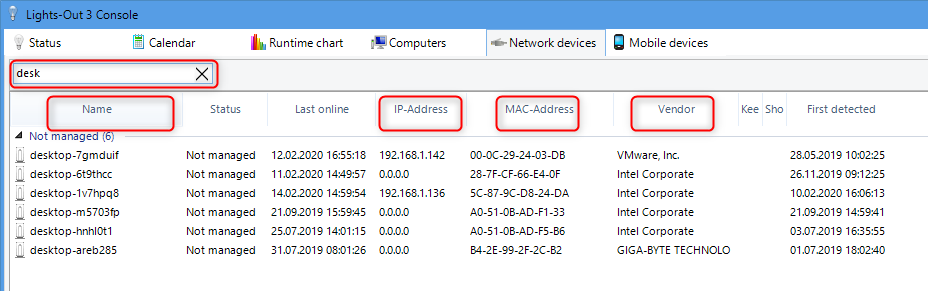
Summary
Update now to get the latest improvements and bug fixes.

April 11, 2020 @ 12:12 pm
Hi,
Lights out is saying there is console session going (in runtime chart) even when the machine is switched off, hence the machine never goes to sleep. This has been happening for a few weeks. I’m on the latest build (it updates automatically).
Any Help Appreciated.
April 11, 2020 @ 12:23 pm
Hi Brian,
that can indicate 3 possible sources: A local login on the console, a remote login via RDP or user activity. What exactly are you monitoring?
Regards
Martin
April 12, 2020 @ 12:08 pm
Sorry – missed out Running on Windows 10
April 12, 2020 @ 12:25 pm
Monitoring the following:
– Connected computers
– Download and install lights out updates
– Remote Desktop Session
– Console Session
– User Activity
– Windows Updates
– Calendar
The Runtime chart says that there is a console session even when the machine is switched off.
Windows 10 Pro,
Lightsout – 3.5.1.4642
The last time Lightsout did not see a console session was on 2nd April although I have now taken to turning the machine off most nights, and back on in the morning.
April 12, 2020 @ 12:33 pm
Windows is version 1909
April 12, 2020 @ 6:37 pm
I can be certain that none of you suggestions are active when the machine is off, but lights out reports that there is console session active even when powered off.
April 13, 2020 @ 6:16 pm
A console session means, your are logged into the computer. Are you sure that’s not the case? Please open a ticket and attach your logs, so I can help you further.
Simply zip the whole folder c:\programdata\LightsOut3\Logs (via right click, send to compressed folder) and attach the archive to the ticket. If you do not see a folder c:\programdata, then open explorer options and enable “show hidden files and folders”.
Regards
Martin
April 15, 2020 @ 2:31 pm
Hello Martin,
apologies for the delay, but I wanted to try something which has worked – Lights-out is once again working fine.
The fix: whilst Logged in I used Task Manager to disconnect the only user (Administrator) and then re-booted. Now all is well, I think the machine had ben unexpectedly reset a few weeks ago, and somehow we had a phantom old user id active as a console session.
April 15, 2020 @ 3:23 pm
Glad you got it working. Should you have any issues again, then please open a ticket.
Regards
Martin