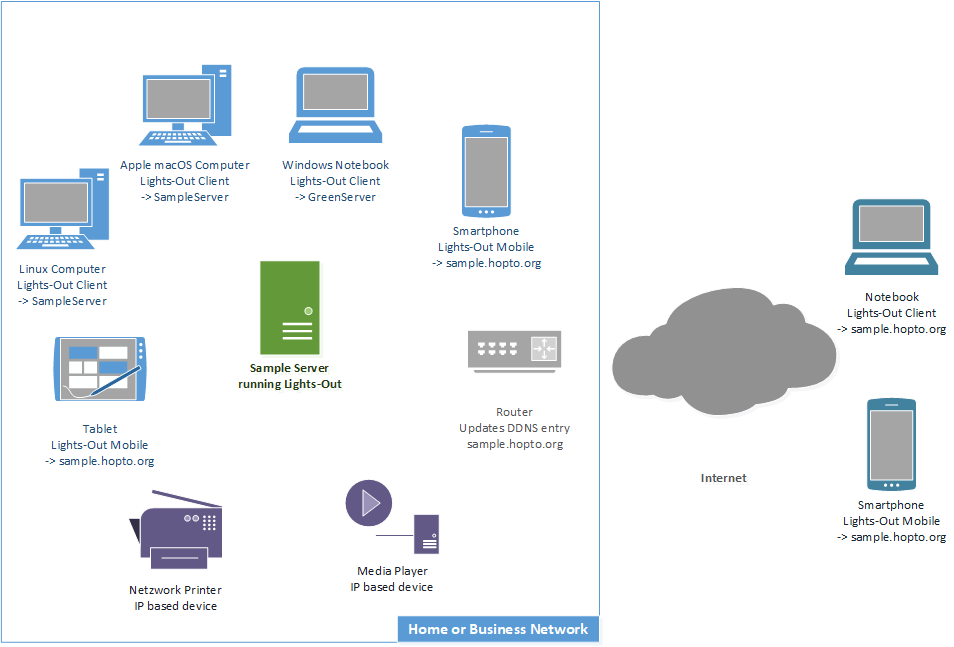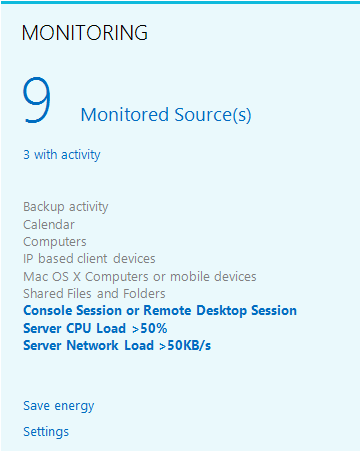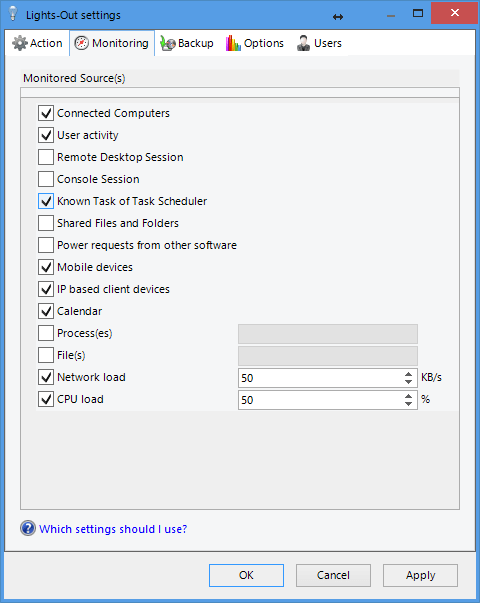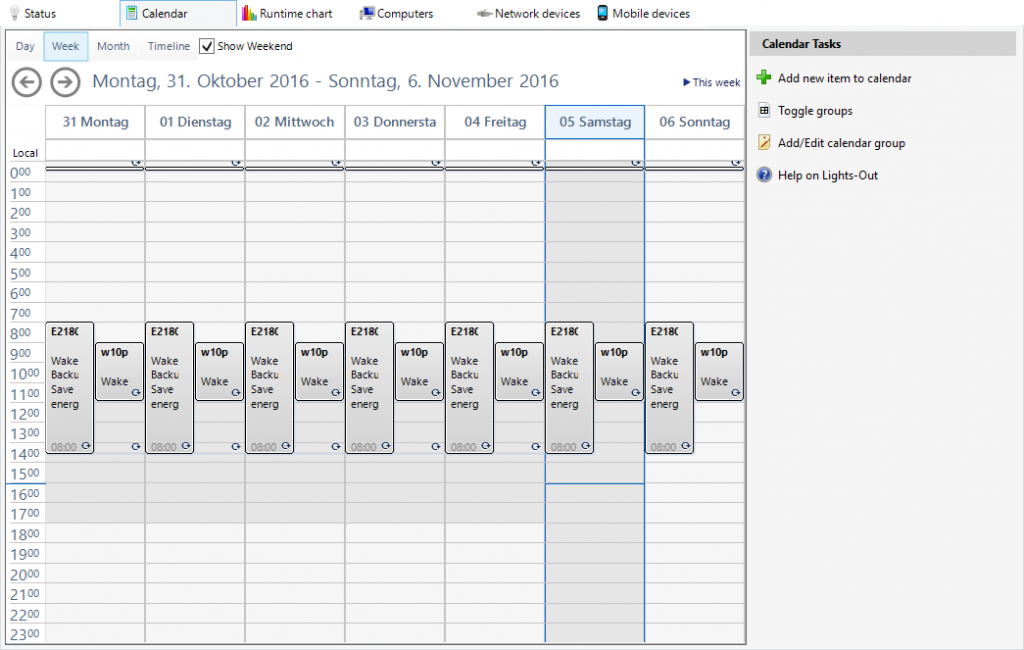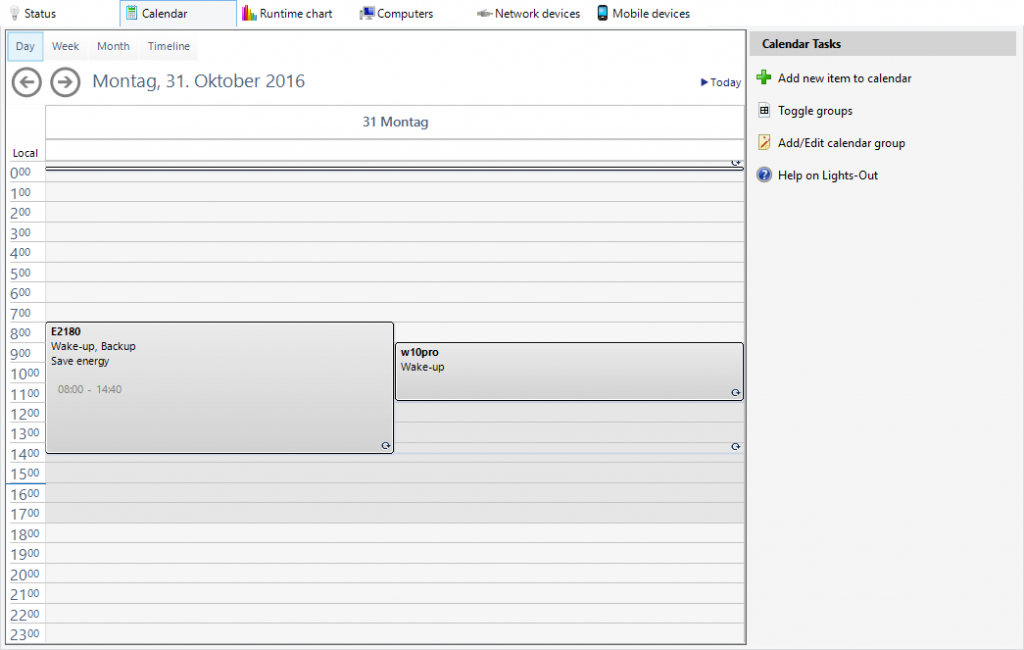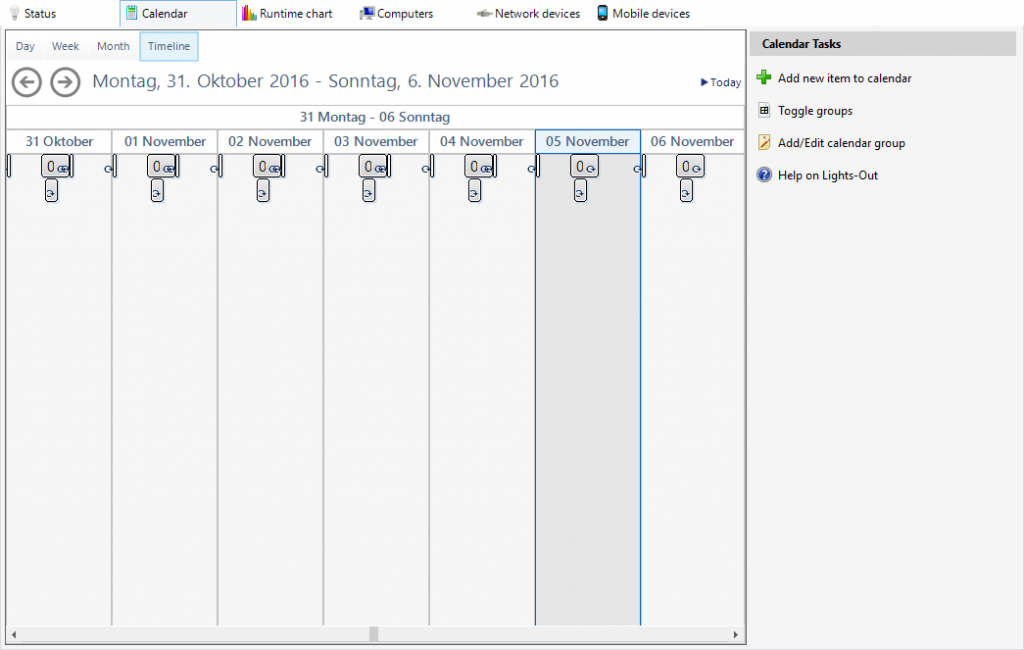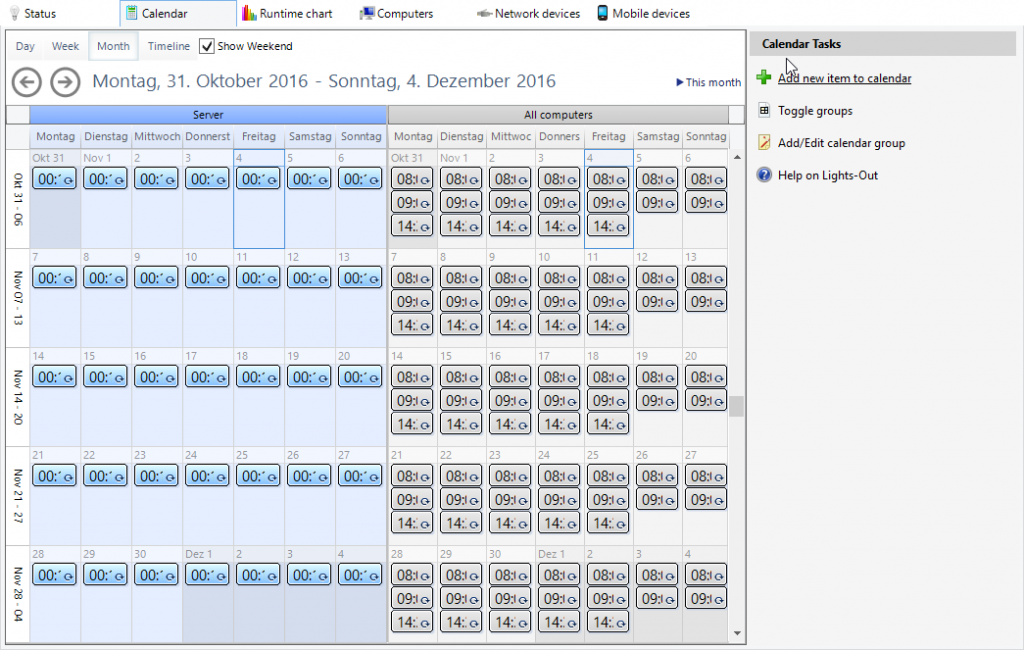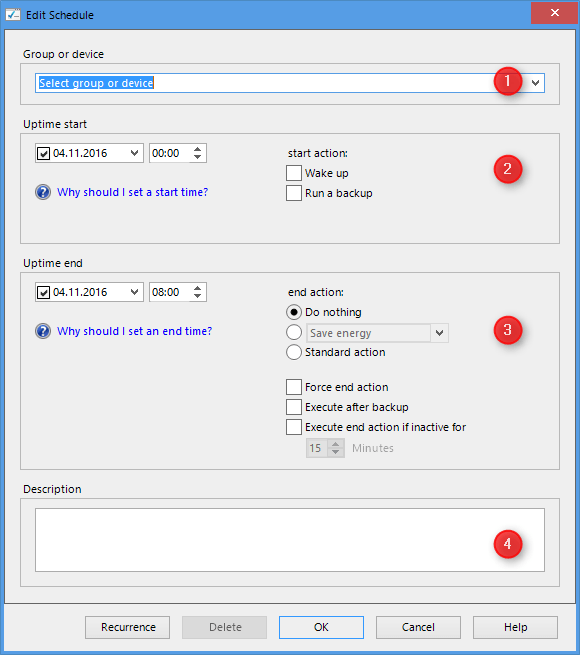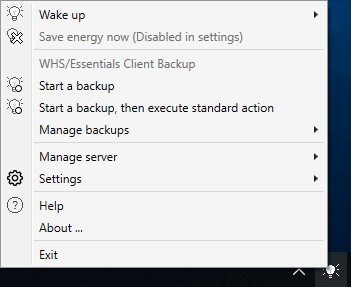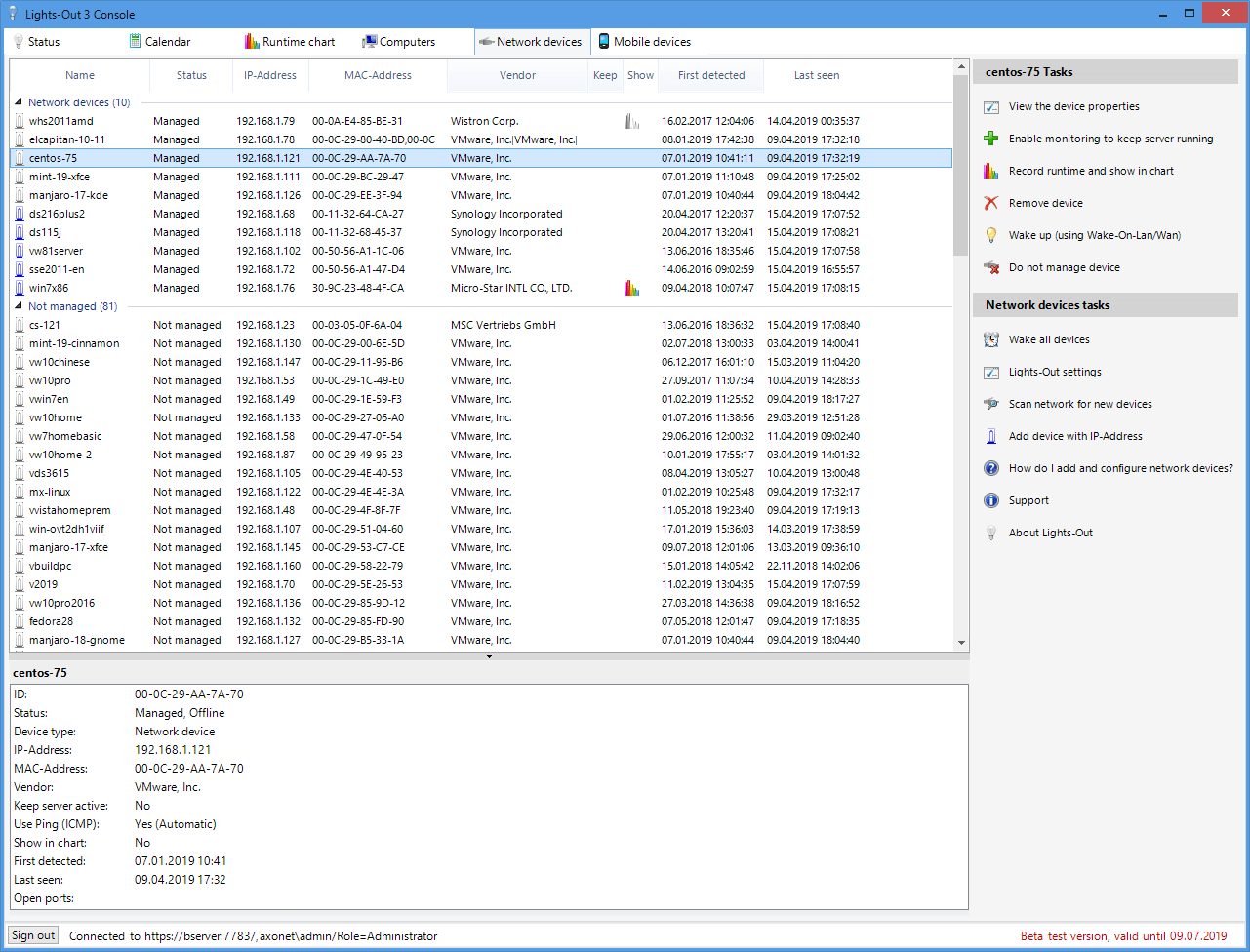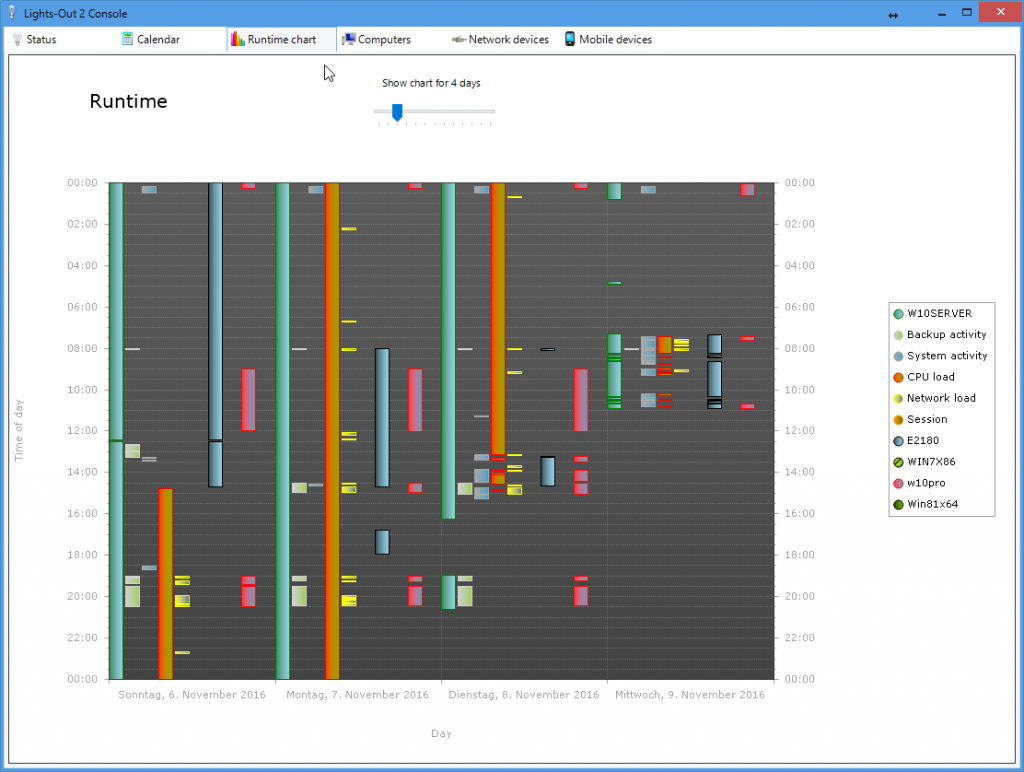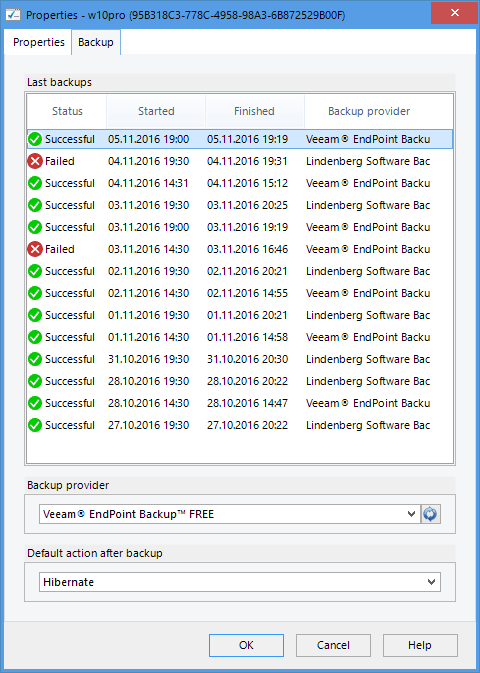Lights-Out for Windows
The software which pays for itself!
Features
Lights-Out is a management solution which helps you saving energy, managing your backups, your computers and your network.
Quick links
Architecture
Lights-Out is based on several building blocks:
- A service which is installed on a Windows Server (in our picture the green SampleServer) or a desktop system used as server. This is the core component. The management console and the client software connect to that service.
- A management console which is installed on the server and on any Windows system used to manage Lights-Out.
- A client software installed on Microsoft Windows, Apple Macintosh or Linux computers (the blue computers in the picture).
- An optional mobile app for smart phones or tablets. These devices may operate inside your network (LAN) or outside over the internet (WAN).
Save energy and money
Lights-Out is software which pays for itself.
You can see exactly how much money you saved.
You can see how much carbon you saved.
You can see the off/on ratio of your server.
100% = server is always off
0% = server is always on
How do get there?
Run your server and your computers on demand!
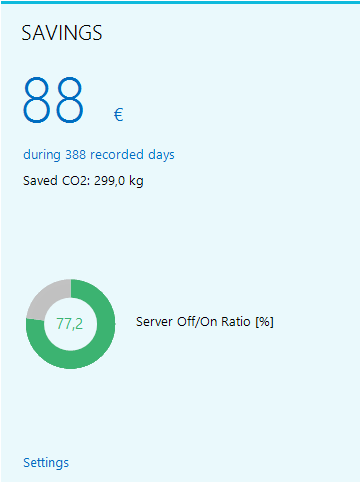
Run on demand
Lights-Out monitors selected sources for activity.
As long as one or more sources signal activity, the server is kept running. If monitoring detects no more activity, the server is disabled.
The “last one turns off the light” = Lights-Out
This saves energy and money and reduces your carbon footprint!
What you can monitor for activity
Schedules on calendar
Connected Computers (Client computers)
Network devices (like a Xbox or streaming clients)
Backup time window
Remote web access on Essentials/WHS
Processes on your Server
Local files on your Server
CPU load on your Server
Network load on Server
File shares accessed on your Server
Physical console session (logged into your server using physically attached mouse/keyboard and monitor)
Remote desktop connection
User activity
Power requests from other software
Web access via http/https
Run on schedule
Add individual schedules for your server and your client computers:
- Define groups and apply schedules to multiple computers.
- Define periods where the server or a client computer must be active.
- Schedule nightly reboots or downtimes.
- Wake your computers 15 minutes ahead of your working hour to complete Windows Updates.
Wake up and resume work
A suspended or hibernated computer can be resumed using a calendar event or via Wake-On-Lan (WOL).
Simply create a calendar task for your computer or group (1), set a start time and select wake-up (2).
Set an end action (3) and add a comment (4).
Add a recurring pattern to repeat the task.
Lights-Out comes with a client application which can be used to start the server as soon as the client boots or resumes.
This can happen automatically or on demand. In the same way you can suspend your running server.
You can also finish your work, start a backup and be sure, that the computer will suspend or shut down after backup to save energy.
Monitor your network
Network scanner
Lights-Out includes a network scanner.
This helps you in finding (unknown) devices in your network.
- Automatically detect network devices
- Record date and time the device was first detected and last active
- Report mac address vendor to help identify an unknown device
Undetectable devices behind a router can be added manually with their IP Address.
Runtime visualization
Lights-Out visualizes the runtime of your server, computers or network devices.
Use this diagram to easily detect unwanted long running computers or long running backup activity.
- See the time a backup took place.
- See times with high CPU or network load.
- Find computers which are never sleeping.
Manage your devices
Computer management
Lights-Out helps you manage your computers.
- Save energy
- Shut down or reboot
- Run a backup
- Manage via Remote Desktop, TeamViewer or Browser
- Send a text message to one or all computers
- Wake a single or all computers
Control backups
Lights-Out allows you to control all backup activity on server and client computers.
- Schedule backups
- Show backup results
- Decide what action happens after a backup
Lights-Out supports multiple backup provider.
Requirements
Server or desktop used as server
Windows 10 and Windows 11
Windows Server 2016, Essentials, Standard and Datacenter
Windows Server 2019, Essentials, Standard and Datacenter
Windows Server 2022, Essentials, Standard and Datacenter
Windows Server 2025, Essentials, Standard and Datacenter
Client computer
Microsoft Windows 10 and 11, 32 and 64 Bit, any edition
Apple macOS 10.10 – 10.16
Debian 9 and later
Ubuntu 18.04 and later
Mint 20 and later
Raspbian
Fedora 31 and later
CentOS/RHEL 7 and later
Arch 2018.10 and later
Manjaro 18 and later
openSUSE Leap 15 and Tumbleweed