|
Lights-Out for Windows 7, 8 and Windows Server
|
First time installation
|
Lights-Out for Windows 7, 8 and Windows Server
|
How to install Lights-Out on your server
Please make sure that you have read and followed all steps listed under Server Requirements!
Lights-Out is delivered as a standalone .exe installer. On the server, double click on the .exe file and follow the installation wizard:
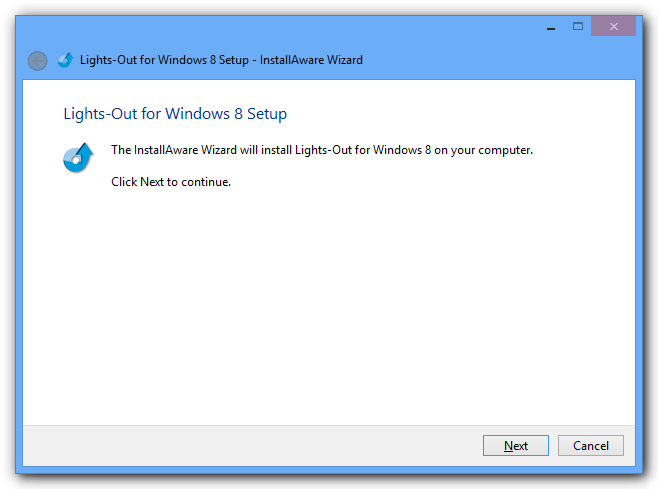
Choose whether you want to install support for Apple Max OS X and mobile devices. This option also installs IIS (Internet-Information-Services):
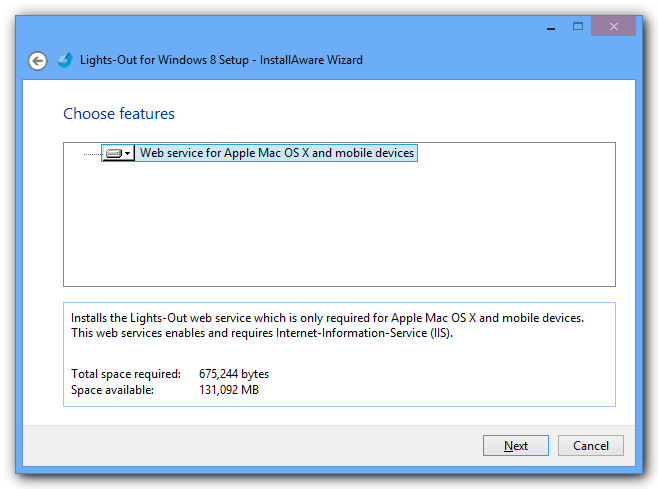
Click next, the installation will start and run:
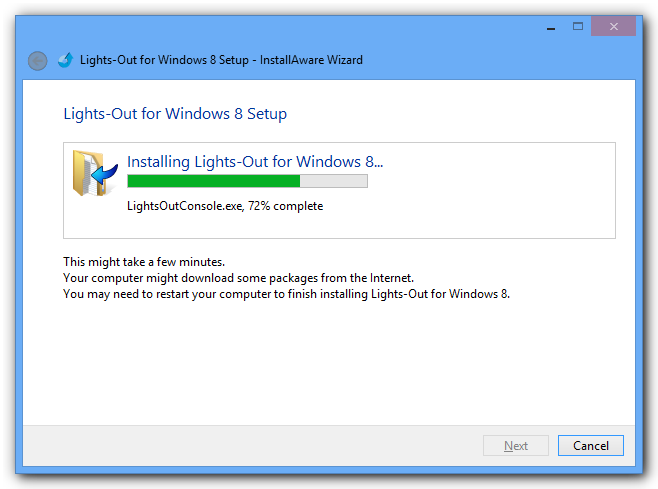
Wait for the installation to finish:
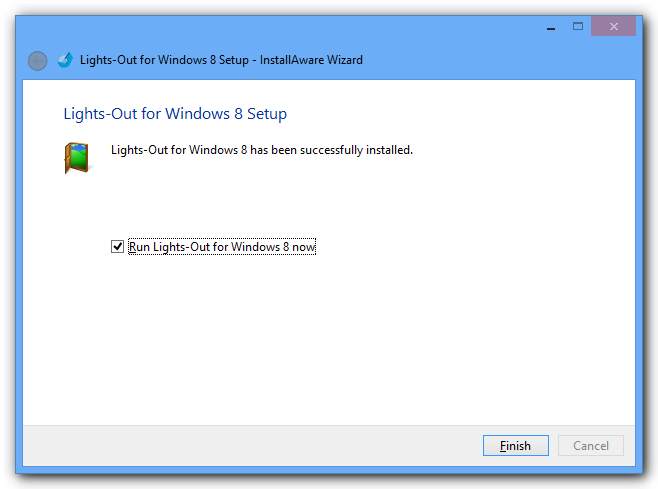
|
Copyright (c) Martin Rothschink, AxoNet Software GmbH 2008-2015
|
|
What do you think about this topic? Send feedback!
|