This step is necessary to verify the correct power plan settings
Open Control panel->Power Options:
Click on change plan settings:
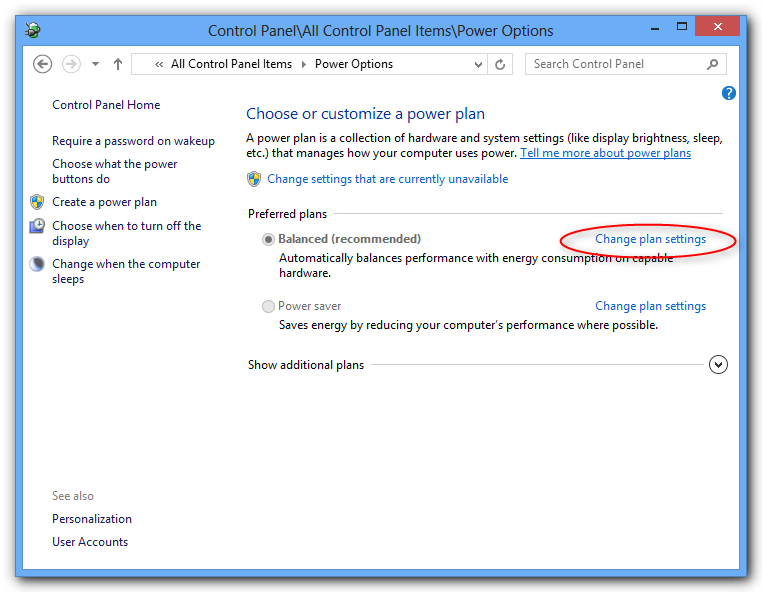
Click on “Change advanced power settings”
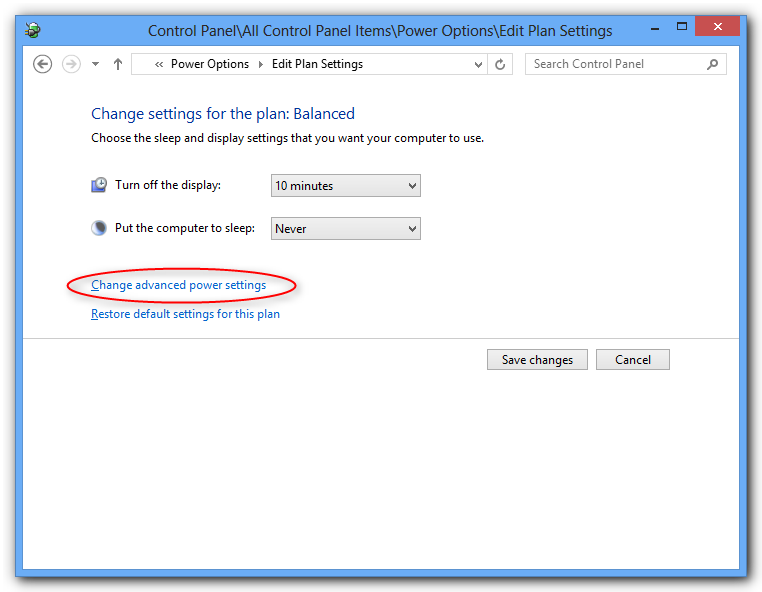
Enable hard disk power down (recommended but not required by Lights-Out).
Note: Do not enable when you use a Software- or Hardware-RAID.
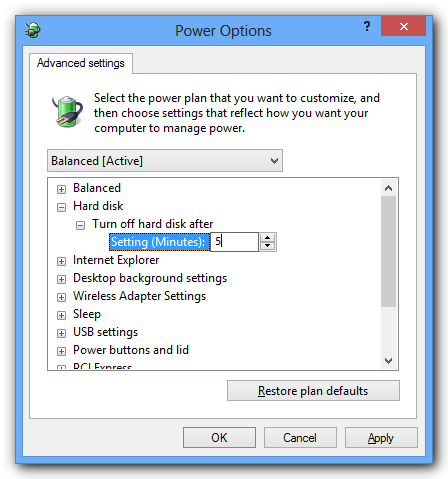
Verify sleep settings and enable hybrid sleep if available! See here for known OEM Hardware.
|
With standby and hybrid standby |
Without standby, without hybrid standby |
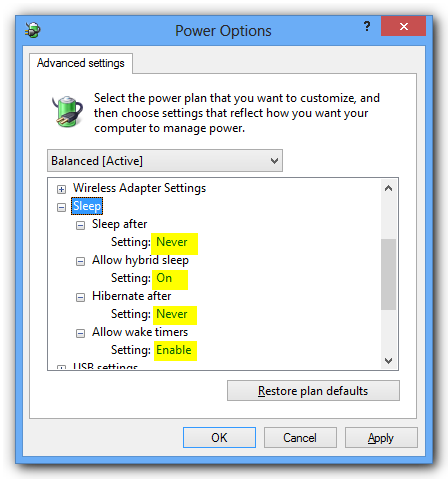 |
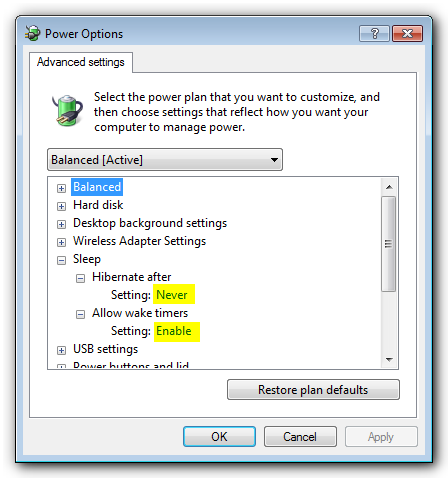 |
|
Copyright (c) Martin Rothschink, AxoNet Software GmbH 2008-2015
|
|
What do you think about this topic? Send feedback!
|