|
Lights-Out for Windows Server Solutions 2011/2012
|
Status page tab
|
Lights-Out for Windows Server Solutions 2011/2012
|
The status page tab contains 6 panels, which show all settings and events.
The status page tab gives you a quick overview
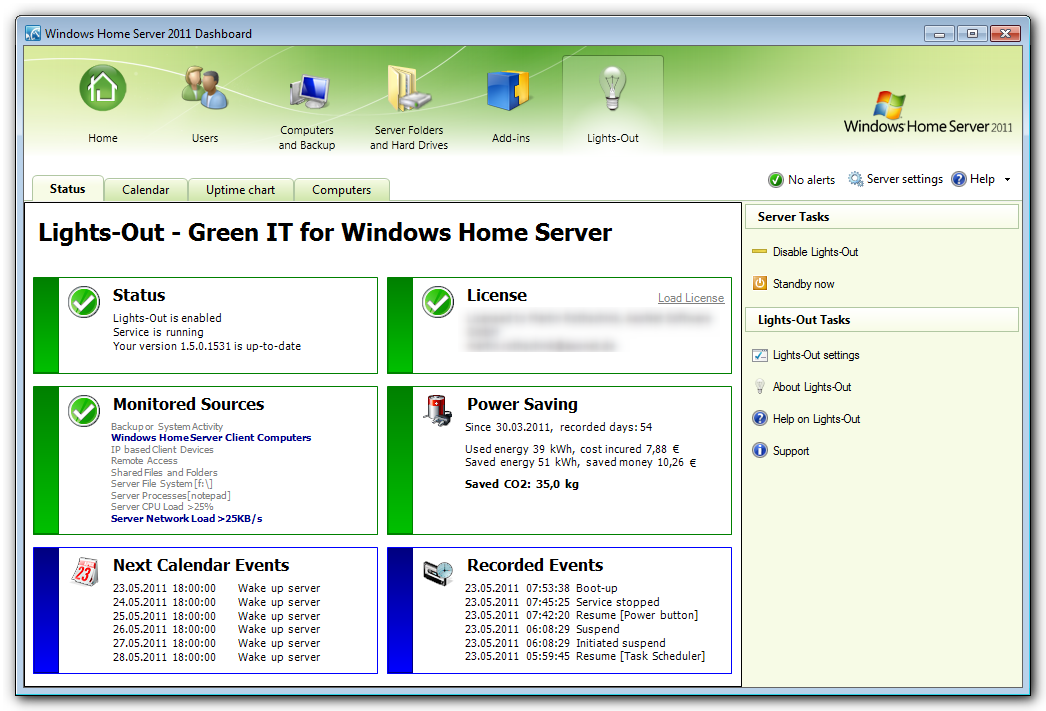
|
Name |
Description |
|
Explains the available commands on the status task pane. | |
|
A detailed view on the status page | |
|
You can disable Lights-Out for some hours if you want to get some uninterrupted runtime |
|
Copyright (c) Martin Rothschink, AxoNet Software GmbH 2008-2015
|
|
What do you think about this topic? Send feedback!
|