|
Lights-Out for Windows Server Solutions 2011/2012
|
Network interface settings (Intel)
|
Lights-Out for Windows Server Solutions 2011/2012
|
Steps to verify the correct network card settings when Intel Proset drivers are installed. This is necessary to enable wake-up.
Open network adapters in device manager and select the network interface properties.
Note 1: These are the Intel dialogs. For standard dialogs please read Network interface settings (Non Intel).
Note 2: When you access your server via remote desktop, you do not see all possible options. Please read  Intel® PROSet for Device Manager tabs are not visible through Remote Connections.
Intel® PROSet for Device Manager tabs are not visible through Remote Connections.
Open power management tab and verify that Wake on Directed packet is disabled (1):
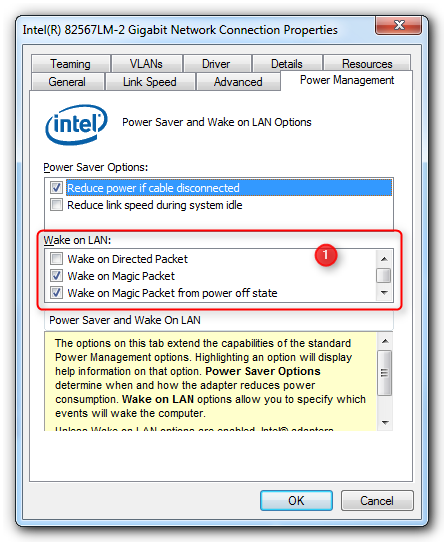
Scroll down and verify that Wake on Link is disabled (2):
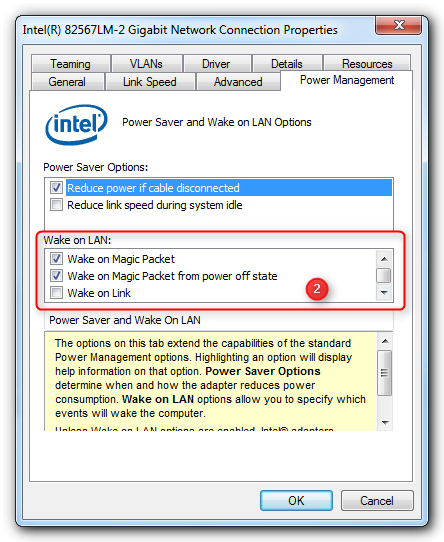
|
Copyright (c) Martin Rothschink, AxoNet Software GmbH 2008-2015
|
|
What do you think about this topic? Send feedback!
|