Steps to verify the display adapter driver. This is necessary to enable suspended mode.
Open Control Panel->Device Manager and expand your display adapter. Most probably you run the “Standard VGA driver”:
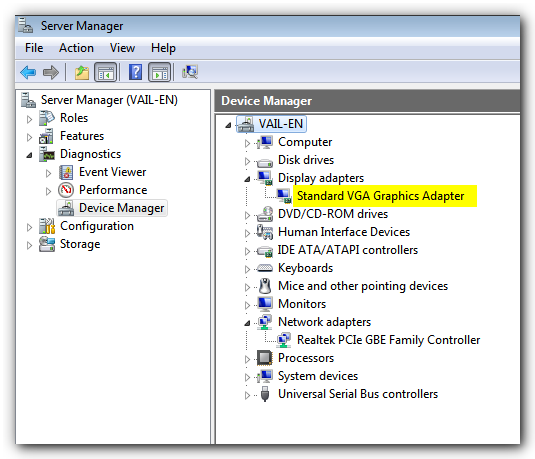
This driver does not support “suspended mode” for your system, only hibernation. Try to find a Windows 7 x64 driver matching your display adapter hardware. After installation of the correct driver you should verify that the display adapter does no longer use the standard VGA driver:
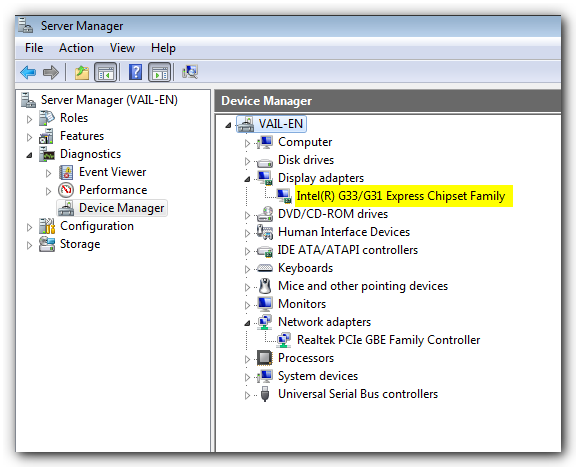
|
Copyright (c) Martin Rothschink, AxoNet Software GmbH 2008-2015
|
|
What do you think about this topic? Send feedback!
|