|
Lights-Out for Windows Server Solutions 2011/2012
|
Computer commands in task pane
|
Lights-Out for Windows Server Solutions 2011/2012
|
Explains the available commands on the computers task pane.
The computers task pane is context sensitive and changes with selected device and device state.
For a selected device you will see one of these panes:
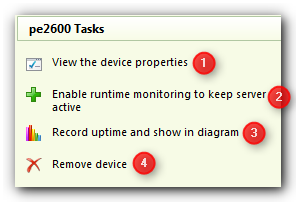 |
Selected item tasks (1) Opens the device properties dialog (2) Adds this device to the list of monitored devices. When you monitor this device it will always be added to the ruptime diagram (3) Adds this device to the uptime diagram. (4) Remove the device from the list. This is only possible for network devices, client computers have to be removed using the "Computers and backup" tab. |
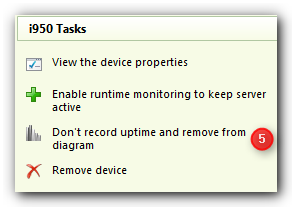 |
Selected item tasks (5) Remove from uptime diagram, only possible when not added to monitoring |
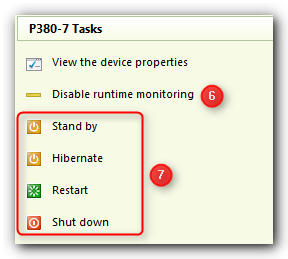 |
Selected item tasks (6) Disable monitoring (7) Client actions for Windows Home Server Computers. Quickly suspend, hibernate, shut down or reboot a computer |
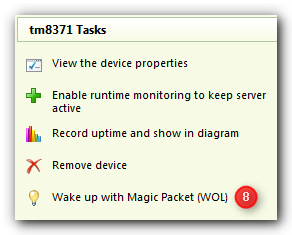 |
Selected item tasks (8) Wake-up command to activate a device |
Additional commands are available for your server
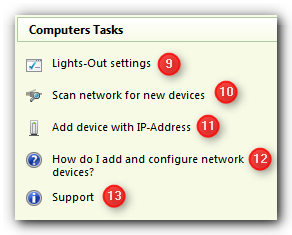 |
Global tasks (9) Displays the settings dialog (10) Starts a network scan for IP based devices (11) Adds a device with a fixed IP-Address (12) Displays this help file (13) Opens the support forums over at  We Got Served We Got Served |
|
Copyright (c) Martin Rothschink, AxoNet Software GmbH 2008-2015
|
|
What do you think about this topic? Send feedback!
|