|
Lights-Out for Windows Server Solutions 2011/2012
|
|
Lights-Out for Windows Server Solutions 2011/2012
|
Lights-Out can run a shutdown or suspend on your client when the backup has been finished.
You can use this feature in combination with the scheduled wake-up, a backup started by Lights-Out and a controlled shutdown or suspend of the client.
The Lights-Out service running on the Server communicates with the client service and transmits the selected action after backup.
This action is performed 3 minutes after the backup has been finished or this action has been triggered via command line. If no user is logged in, the action is performed silently in the background.
However, when a user is logged in, a dialog is shown during the count down. The user can now interrupt the countdown for the selected action.
An action from the Computers task pane is executed in the same way, however the wait time is only 30s. A user may always cancel any action.
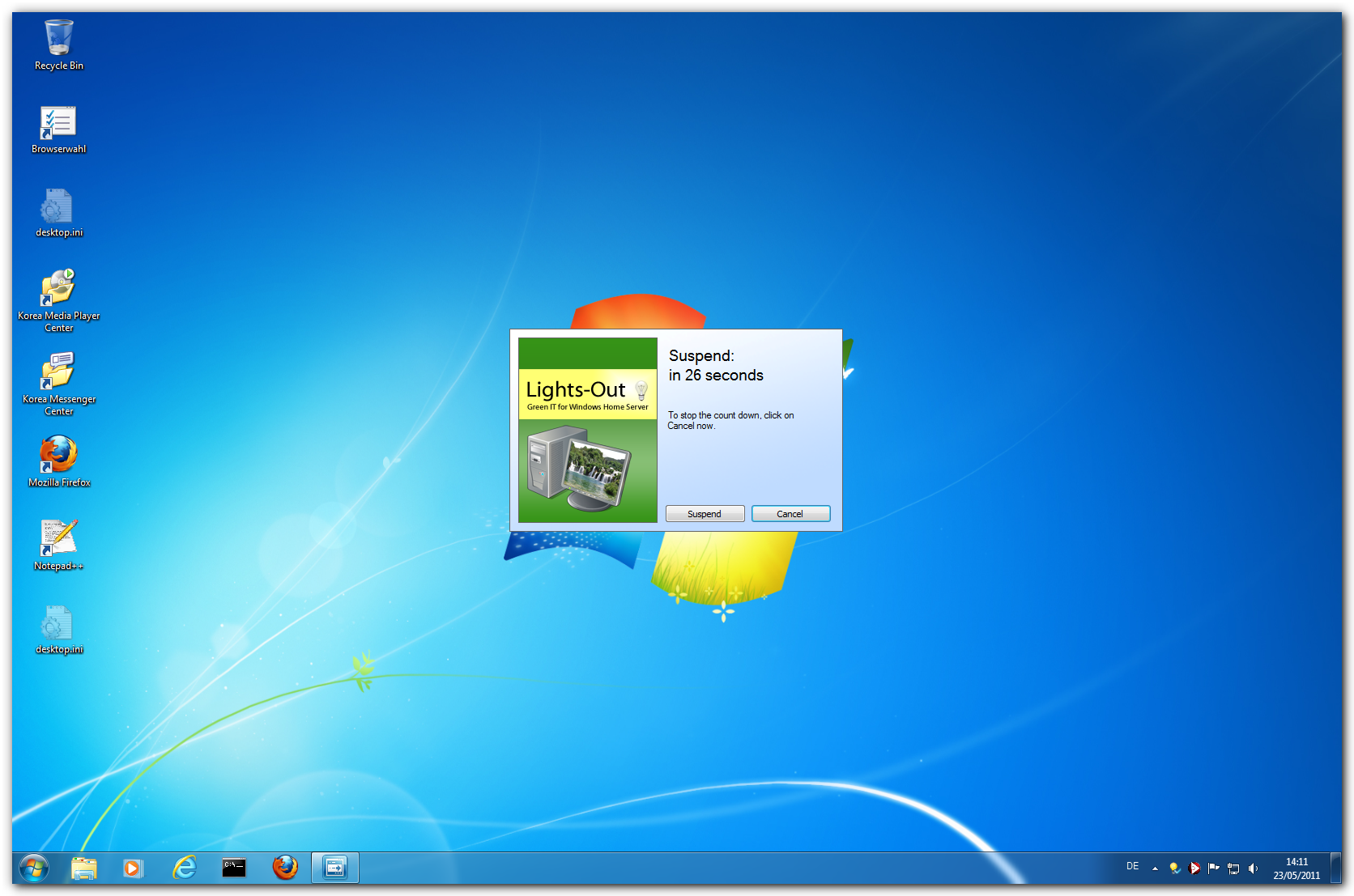

When the wait time has elapsed, the action is executed.
|
Copyright (c) Martin Rothschink, AxoNet Software GmbH 2008-2015
|
|
What do you think about this topic? Send feedback!
|