|
Lights-Out for Windows Home Server v1
|
Troubleshoot server installation
|
Lights-Out for Windows Home Server v1
|
Troubleshooting steps for server installation.
Error message "Product: Lights-Out - Green IT for Windows Home Server -- Error 26004. Failed while processing WebVirtualDirs. (-2147024894)"
Lights-Out was not able to detected the standard web site of your Windows Home Server v1.
Please log into your server and open Control Panel->Administrative Tools->Internet Information Server (IIS) Manager. Expand the Server node and click on web sites.
Verify that port 443 SSL is bound to the default web site and that the site is in state Running.
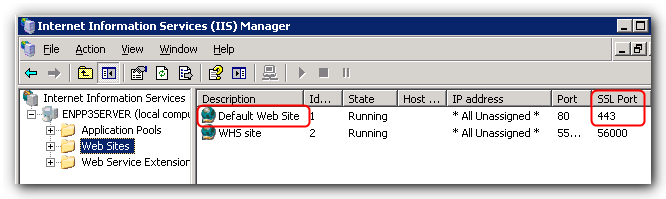
To fix that right click on the default web site and select properties.
|
Copyright (c) Martin Rothschink, AxoNet Software GmbH 2008-2015
|
|
What do you think about this topic? Send feedback!
|