|
Lights-Out for Windows Server Solutions 2011/2012
|
|
Lights-Out for Windows Server Solutions 2011/2012
|
Explains how you activate your license.
Shortly after buying a license you will receive a license email with a license file attached.
Please save a backup copy of that file in a save place outside your server!
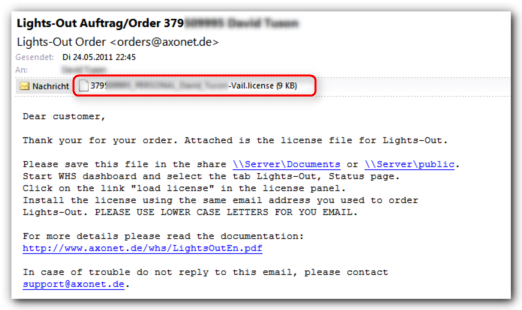
Save the license file in the share \\Server\Documents or \\Server\company and open Dashboard.
Go to Lights-Out, Status tab. Click on the link "load license" in the license panel.
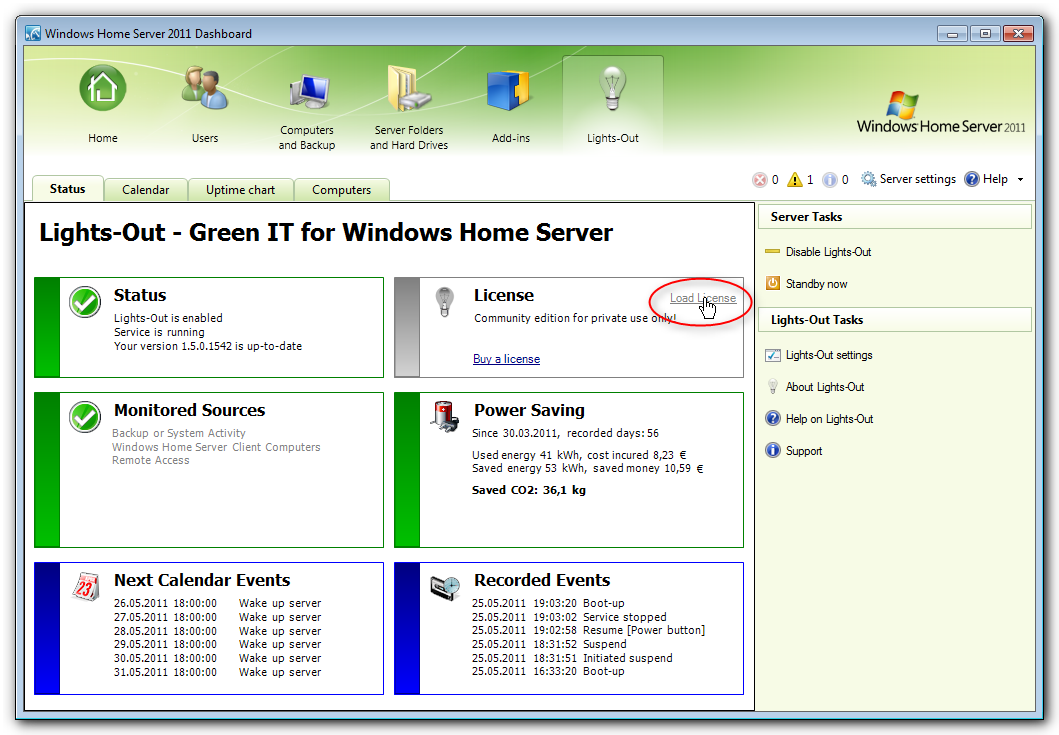
A dialog pops up, enter the same email address you used to order Lights-Out, then click on "Load license".
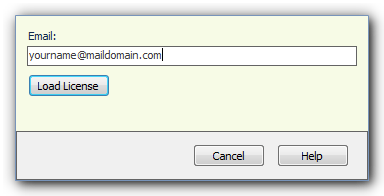
A file open dialog comes up, browse to the share with the license file and load it.
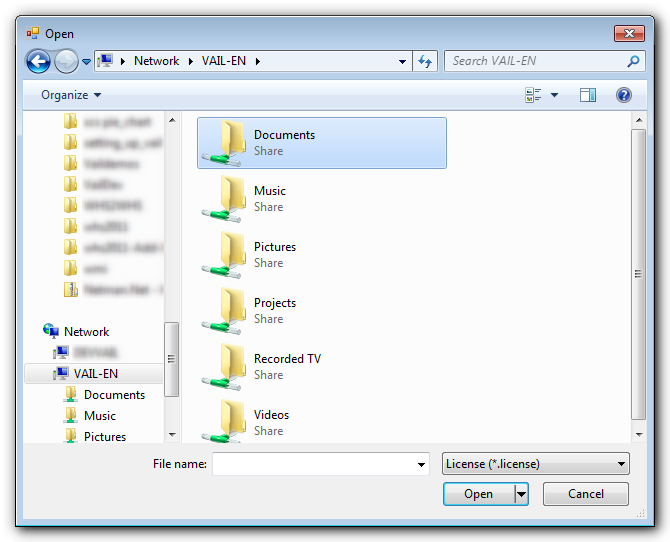
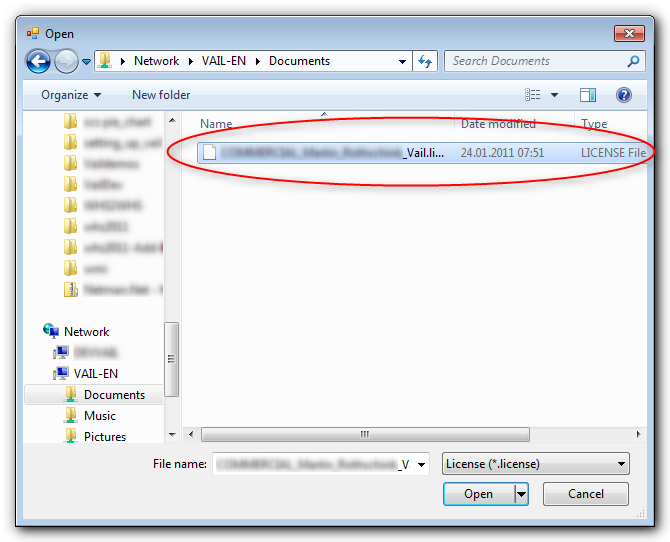
A few seconds later you should see your license in the status panel. Otherwise verify your email address.
|
Copyright (c) Martin Rothschink, AxoNet Software GmbH 2008-2015
|
|
What do you think about this topic? Send feedback!
|